Why is there White Space
around my Gallery picture
and eBay auction photo?
Your auction photo and gallery picture will be resized by eBay depending on its starting shape, and on whether you are using eBay Picture Services for the image or whether you are using Your Own Photo Host.
Gallery Picture on eBay Picture Services page
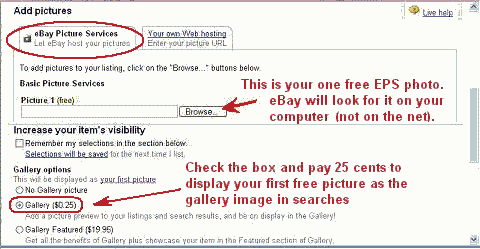
The appearance of your gallery picture depends on the size
and shape of your First Free Photo. After submitting your
photo to eBay, it will be shrunk to fit into eBay's standard 400w x 300h white box.
It will be reduced as needed, but won't be cropped and won't be enlarged.
However, this will soon change
and eBay gallery images will soon
look just like the gallery images from your own host in the next section.
Expect image problems during the transition. (5 JAN 2004)
1. Horizontal/Landscape -
If you submit a photo that is the same shape (aspect ratio) as it was
on your camera, it will be reduced and will fit perfectly in eBay's
400x300 main-image format. The rectangular main image will then be
reduced and placed in a white gallery square, so you will see white
on the top and bottom. Most gallery images are like this.
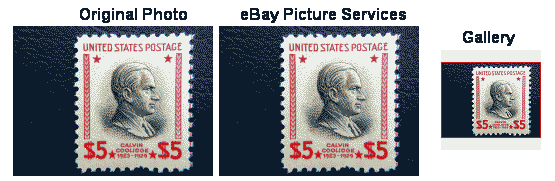
2. Vertical/Portrait -
If your original photo is vertical, eBay will reduce the
image to fit into the white 400x300 main-image box without losing any
parts of the image (no cropping). Your main image will have white
on both sides and you will notice that a lot of available space is wasted.
That main picture (with white on both sides) will be reduced (as shown in the
red outline below) and placed on the white gallery square.
Since eBay doesn't recognize the white sides as wasted space, it
treats the total width as if it were part of the picture, and shrinks
the image to fit. So in addition to
the white sides of the first pass, a white top and bottom are added
for the gallery, and the image is now floating in white.
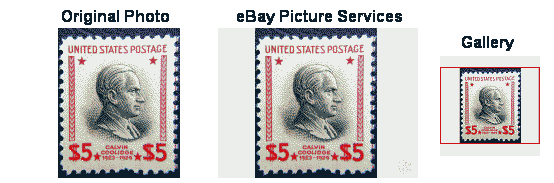
3. Square -
Starting with a square image is very similar to starting with a
vertical image. The main-image will have white on two sides, and
the gallery will be surrounded by white. So submitting a square
photo here does not improve the gallery results.
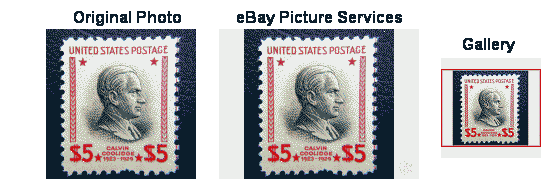
4. Small Photos -
If you submit a photo that is smaller than eBay's main-image dimensions
(less than 400 wide and less than 300 high) eBay will float your picture
on a white background. It won't be enlarged to fit. The resulting auction
image will be small and the gallery image will be extremely tiny.
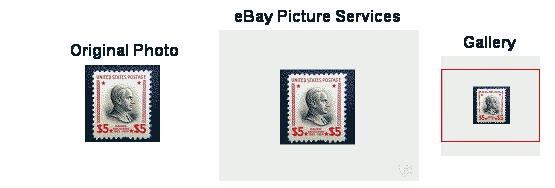
Gallery Picture on Your Own Web Hosting page
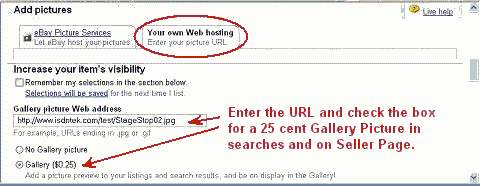
A gallery image from your own host can be different from the
images within your auction, including the preview picture at the
top of the page. Ebay will compress and reduce the photo as
necessary and will host the gallery image on eBay servers,
so other than providing a nice clean square photo, you will
have no other control over quality.
At this writing, eBay creates three different gallery images (depending on purchased options) that are 64x64, 96x96 and 140x140. So when submitting a gallery image from your own hosting site, it is wise to supply a square image that is at least 140x140.
The 96x96 image is displayed in the category listing's Gallery-View,
and also on the Sellers-Items page at a reduced 64x64. The 64x64
image is displayed in the regular category listings and search.
If the upgrade is selected, the 140x140 is displayed instead of
the 96x96 in the gallery-featured view, and on the Sellers-Items
page at a reduced 64x64.
1. Horizontal/Landscape -
A hosted horizontal image is reduced and placed
in a white gallery square, and there will be white on the top and bottom.
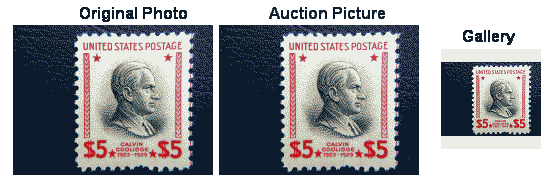
2. Vertical/Portrait -
A hosted vertical image is reduced and placed
in a white gallery square, and there will be white on both sides.

3. Square -
A hosted square image is reduced and placed
in a white gallery square, and will fit nicely.

June 2004
