eBay Duplicates

 eBay Duplicate Listing Scanner.
eBay Duplicate Listing Scanner.
Find and display a list of active listings that may include duplicate listings. This tool runs in the browser and will scan up to 10,000 active listings to produce a formatted screen display. All potential duplicates will be color-coded as most-likely, through least-likely, to be a violation. The seller must manually review the found results to verify actual status.
DuplicateScaneBay Item Specifics & Variations

 Extract Variations from Listings for Bulk rename or revise.
Extract Variations from Listings for Bulk rename or revise.
Bulk extract your listing Variations and produce a spreadsheet report for a revision upload to Seller Hub. The tool will help rename variation groups, a task that can only be accomplished by a two step process that adds the new and deletes the old, all within a single revision. The tool will also extract your variation photos and produce a spreadsheet of URLs that can be sent to the photo zip tool.
VariationScanner
 Extract Item Specifics from Listings.
Extract Item Specifics from Listings.
Bulk extract Item Specifics from your listings and produce a spreadsheet report by category.
ItemSpecificsScanner
 Bulk Edit Item Specifics.
Bulk Edit Item Specifics.
This tool will convert the structured item specifics from eBay's category Lookup Tool into a readable list that you can print, or into a spreadsheet with easy-to-use drop-lists. Paste your own spreadsheet into the tool and bulk edit your Item Specifics using the drop-lists containing eBay's structured category information. The tool will generate a tab-delimited CSV file that can be used in your own spreadsheet, or in File Exchange, for bulk listings and revisions.
ItemSpecificsEditoreBay Shipping

 Bulk Scan Shipping Services.
Bulk Scan Shipping Services.
Capture your shipping methods in bulk to display in a spreadsheet or webpage. Display and print reports of all listings, or of only those listings that contain specific shipping methods. The tool will return both domestic and international shipping services used in each listing.
BulkShippingScannereBay Active Content

 Scan a single eBay description for Violations.
Scan a single eBay description for Violations.
In late 2017, eBay will block renewal of listings that contain active content (javascript, flash, forms, searchbox, embedded objects, etc) and other non-compliance issues. This tool will show how your page will look with Active Content removed and how it might fit on narrow or handheld devices.
Use the tool to remove active content and non-eBay links, repair link targets and https images, add a viewport meta tag, and test find/replace strings for bulk removal in eBay's BEAR or similar bulk tool. Great place to check those revision results prior to committing to the change.
This tool will accept an active or ended eBay item number or raw HTML code that you are still developing. Designers - check your codes now before making any new templates.
ActiveContentSandbox
 Bulk scan all your listings for Active Content and links issues.
Bulk scan all your listings for Active Content and links issues.
Many sellers have no idea if their pages contain active content or link violations. This tool will scan up to 10,000 eBay items (more if fed a list from File Exchange) and will evaluate each for active content, links, targets, and SSL compliance. While the tool can not differentiate between easy-to-remove third-party widgets and the more complex scripts used to build page structure, the tool does include a custom scan option for sellers who want to locate listings containing a specific bit of code.
The tool will produce a color coded grid display of listings requiring revision, along with lists of item numbers categorized by type of revision required. These lists can be fed into the Active Content Editor tool.
ActiveContentScanner
 Bulk edit all your Listing Descriptions.
Bulk edit all your Listing Descriptions.
To help mid-sized sellers with Active Content and other compliance issues, this "self-service" tool will scan up to 10,000 eBay items (or up to 30,000 items per scan if imported from File Exchange and split into 30K scans). To start the scan, the seller may select from a list of compliance options and may enter a number of search/replace terms (wildcards included) that will be incorporated into the replacements. The tool will remove/replace the specified content and generate replacement descriptions.
The tool does not alter your listings. Instead, it will archive the original description and generate user files containing the replacement codes, including an eBay File Exchange formatted file for bulk revising listings through File Exchange.
From automatically locating and removing active content, to custom replacing widgets, photo links, or contact info, this tool's powerful regex find/replace capability will enable the seller or template designer to perform rather significant description modifications.
ActiveContentEditoreBay Photos

 eBay Bulk Photo Scanner.
eBay Bulk Photo Scanner.
eBay began requiring larger photos in 2013, and only very old GTC listings might still contain undersized photos. Find and display a list of active listings that fail to comply with eBay's 500-pixel image-size policy. This tool runs in the browser and will return up to 10,000 active listings in a paginated and formatted screen display. All listing results will be color-coded for image size with thumbnail photos for easy reference. The tool will also provide a summary list of items categorized by worst-case image size, along with a number of different report options.
An additional Fast Scan option returns the URLs of gallery photos within each listing, without measurement. URL reports have a number of uses, including photo transloading or photo archiving, and determining which photos have not successfully transloaded to eBay servers.
BulkPhotoScan
 Bulk Photo Zip for Archiving eBay Photos.
Bulk Photo Zip for Archiving eBay Photos.
Download and zip all of your eBay-hosted photos with this multi-step tool. The first step is to generate a zip spreadsheet of photo URLs using the Fast Scan feature of the Bulk Photo Scanner. In addition to providing URLs, that spreadsheet will provide eBay item numbers or item titles as names for your images. Click the button to send that report to this tool, which will then preprocess those image names and send job batches to the server. Links will be posted back to your browser that you can click to download each zip file. Because image files are quite large, processing and zipping are very server-intensive and time consuming, so a server donation is requested.
PhotoZip
 Show, Save, Print all eBay photos from a single listing.
Show, Save, Print all eBay photos from a single listing.
Capture all eBay-hosted photos from one listing (or from a Google cached eBay page) and download, save, print, copy, or create clickable thumbnails:
- The master (largest version) photos can be downloaded as a zip file.
- The master photos can be listed as URLs or as image codes.
- Thumbnails can be displayed at various sizes, based on eBay resizing, and can be added to a listing description or can be printed for archiving.
- A click gallery can be created using eBay hosted and resized images for eBay descriptions or for temporary display on other web pages.
This is a handy way to duplicate eBay hosted photos in the description in a format you prefer. Or you can post eBay photos to your blog or website to drive traffic to your listings.
This tool is suitable for sellers who are familiar with using HTML to insert code, or for sellers who just need to archive a printout or zip file of their listing photos.
EPSthumbs
 Show and Resize all eBay images from a Single Listing.
Show and Resize all eBay images from a Single Listing.
Not sure which photos are good and which are undersized in a single listing? This tool will locate all the eBay-hosted photos in one listing and will display the dimensions and a link for the largest size that eBay has on hand. A resizer is also incorporated. This is a great way for sellers with only a few non-compliant images to see which images are too small and to correct the listing.
EPSlargest eBay Mobile Friendly

 Bulk scan all your listings for Mobile Size.
Bulk scan all your listings for Mobile Size.
Bulk scan all your listings for a color-coded list of which listings will fit on mobile devices. The scan will produce only "ballpark" results due to running and measuring the descriptions within your browser. But even so, the results can be used to locate and address the worst offenders first.
MobileSizeChecker
 Bulk read the Summary text from all your eBay listings.
Bulk read the Summary text from all your eBay listings.
eBay shares a condensed item description with other shopping networks. If you don't tell eBay which text to use, their filters will try to make that determination without your help. This tool will allow you to review all listings in one place to determine if you should be using eBay's Mobile Summary tags for a better or more concise summary.
MobileSummaryReader
 Edit description or template text to add a mobile summary.
Edit description or template text to add a mobile summary.
If eBay is not selecting the best summary from your item description, use this tool to mark off the code or text that you would like eBay to display. This tool can be used in another manner to strip excess HTML code from your description, while still retaining a little bit of formatting.
MobileSummaryEditor
 Need help creating your Mobile Summary?
Need help creating your Mobile Summary?
This small browser tool will measure your text and help you wrap eBay's mobile summary tags around your text. The summary can be hidden or can be displayed with a border. The lightweight browser tool can be moved to your desktop for offline use when creating listings. The resulting summary code must be added to the HTML view of your description.
MobileSummaryHelperFile Exchange Tools (Seller Hub)

 eBay Multi-Variation Builder for File Exchange
eBay Multi-Variation Builder for File Exchange
Quickly and easily generate simple or complex eBay multi-variation spreadsheets that can be included in File Exchange or Seller Hub spreadsheet upload to eBay.
VariationBuilder
 eBay Variation Scanner for File Exchange
eBay Variation Scanner for File Exchange
Download your variation listings in a spreadsheet format that will allow you to automatically bulk rename or sort variations. Use the spreadsheet to add or remove variation combinations, or to change price, quantity, and SKU. Variation photo URLs are also included, and a photo archiving option will allow saving the photos to a zip file. Spreadsheet format is compatible with File Exchange and Seller Hub.
VariationScanner
 Bulk Description Builder for File Exchange
Bulk Description Builder for File Exchange
Start with a description template and quickly generate descriptions in bulk using spreadsheet data for each item. Combine the descriptions with other spreasheet tools for bulk upload to eBay (via File Exchange or Seller Hub).
BulkDescriptionBuilder
 Code Compression.
Code Compression.
Indented HTML code, and code with extra spaces, can sometimes render incorrectly after pasting into eBay's HTML description box. This Compression tool will remove some of the "pretty code" formatting (like line breaks, tabs, hard spaces, and excess white space) from the HTML source code to overcome the problems of pasting into eBay's editor. The tool can also prepare a description for use within a File Exchange spreadsheet.
CodeCompressOther Compliance & Misc Tools
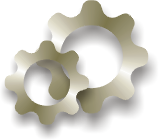
 YouTube Converter.
YouTube Converter.
Convert YouTube or Vimeo embed-code to eBay-compatible link-code that is both mobile-friendly and eBay-compliant. The video "thumbnail" looks just like the real thing, complete with cover image and start button. When clicked, the real video will open by itself in a new page in full-screen mode, without the distraction of competing videos, and in full compliance with eBay Links Policy. Use this clickable pseudo-video in your listings for either YouTube or Vimeo videos.
YouTubeConverter
 Search Active eBay Listings.
Search Active eBay Listings.
Search for eBay items by one or more seller names, or by keywords, and constrain by category or other search criteria. Returned results can be reviewed, and selected results can be sent to a spreadsheet report.
SearchListings
 Date Viewer.
Date Viewer.
Many aspects of eBay have time limits that reference either calendar days or business days. Use this tool to help determine when those time limits expire. The tool can count either forward or backward date ranges for either business or calendar days.
DateViewer
 Fee Estimator (expired).
Fee Estimator (expired).
Set your item prices by knowing your fees. Simple Final Value Fee estimator will take shipping and tax into account to help determine the minimum starting price required for your product. Works with Managed Payments listings and older PayPal-based eBay listings. Override built in rates and enter your own for flexibility. This tool can offer broad guidance on basic, lower-cost listings. eBay fee caps, upgrades, and special rates are not covered.
FeeEstimatorResource Links
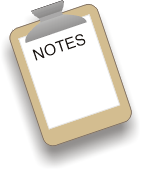
 Additional Resources:
Additional Resources:
Seller Hub compliance reports
eBay's Bulk Active Content Report:
https://www.ebay.com/sh/lst/active/active-content
eBay's Bulk HTTP Content Report:
https://www.ebay.com/sh/lst/active/http-content
eBay's Bulk Contact & Links Report:
https://www.ebay.com/sh/lst/active/contact-info
eBay's Bulk Missing Return Report:
https://www.ebay.com/sh/lst/active/guidance-returns
eBay's Bulk Missing Item Location Zip:
https://www.ebay.com/sh/lst/missing-zip
eBay's Bulk Product Identifiers (UPC,EAN) Report:
https://www.ebay.com/sh/grw/listings-improvements
eBay's Bulk Listing Improvement:
https://www.ebay.com/sh/grw/listings-improvements
eBay Information Pages
Find help on eBay's Active Content forum (read-only):
https://community.ebay.com/t5/Replacing-Active-Content/bd-p/activecontent
Recent Seller Updates:
https://pages.ebay.com/seller-center/seller-updates/
eBay Fall 2017 Browser security details:
https://pages.ebay.com/seller-center/listing/browser-security-standards.html
eBay Summer 2017 Links policy update:
https://pages.ebay.com/seller-center/seller-updates/2017summer/listing-policy-updates.html
eBay introduction to 2017 Active Content requirements and recommendations:
https://pages.ebay.com/sellerinformation/news/sprupd16/view-item.html
eBay recommendations for coding custom descriptions:
https://pages.ebay.com/sell/itemdescription/bestpractices.html
eBay's mobile-friendly test site (redirects to info page):
https://www.ebay.com/tools/sell/mobile-friendly-test
<style>img{max-width:100%;height:auto;}</style>
eBay's mobile summary tags:
https://pages.ebay.com/sell/itemdescription/customizeyoursummary.html
<span property="description">
...selected description summary...
</span></div>
Compliant Code Replacements
Basic Mobile-Friendly Starter Code:
<style>img{max-width:100%;height:auto;}</style>
<div style="max-width:700px; margin:auto; font-family:arial,sans-serif; font-size:16px;">
...optional header...
<div vocab="https://schema.org/" typeof="Product">
<span property="description">
...mobile summary without HTML...
</span></div>
...remaining content...
</div>
CSS tools to replace Active Content components:
https://www.isdntek.com/csstools/
